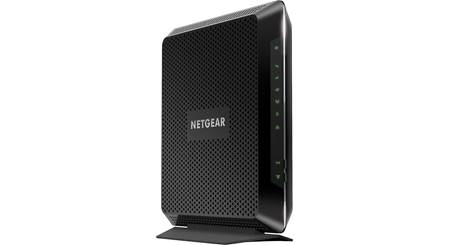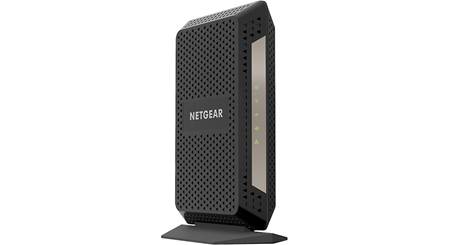About the NETGEAR Nighthawk AX6

A fast modem and powerful router in one
A fast modem and powerful router in one
I like how NETGEAR combines a super-fast modem and a router with broad coverage in a single component. The modem inside the NETGEAR Nighthawk™ AX6 uses the DOCSIS 3.1 standard for cable internet speeds up to 10Gbps with your ISP's high-bandwidth service package. And the router delivers high-speed signals to wireless devices in your home. It's using Wi-Fi 6, which is designed to handle multiple streams of traffic with maximum speed and efficiency.
Best of all, this combo unit allows you to stop renting your modem/router combo from your service provider. You get upgraded performance and an end to perpetual billing for equipment.
Easy setup and tough security
The NETGEAR Nighthawk app makes it relatively easy to set up the AX6 and choose your preferred settings. It also helps you monitor, control, and repair your home network going forward.
It also helps you use the router/modem's security features, which include double firewall protection and a stiff defense against denial-of-service (DoS) attacks. And it offers secure remote access to your network via VPN, which is crucial as working remotely becomes more prevalent. NETGEAR Armor™ provides additional protection for your home network (subscription required after 30-day free trial).
Product highlights:
- AX2700 Nighthawk cable modem and wireless router (model CAX30S)
- 802.11ax simultaneous dual-band 2.4 & 5GHz Wi-Fi (900 Mbps + 1800 Mbps)
- uses high-powered radio amplifiers and dual-band internal antennas for strong wireless coverage
- dual-core 1.5GHz processor
- DOCSIS 3.1 modem supports cable internet speeds up to 10Gbps
- 32 downstream and 8 upstream channels provide fast download and upload speeds
- CableLabs® certified to work with Comcast XFINITY®, Spectrum®, COX® and more
- eliminates monthly cable modem rental fees
- use the NETGEAR Nighthawk app to monitor, control, and repair your home network
- Smart Connect automatically selects the fastest Wi-Fi band for each connected device
- Ethernet cable included
External connections:
- four 10/100/1000 LAN Gigabit Ethernet ports with auto-sensing technology
- ports 1 and 2 can be aggregated for improved throughput
- USB 3.0 port to wirelessly access and share a USB hard drive or printer
- coaxial input for cable Internet service
Security:
- double firewall protection (SPI and NAT firewall)
- Denial-of-Service (DoS) attack prevention
- secure remote access to your network via VPN
- NETGEAR Armor™ provides additional protection for your home network (subscription required after 30-day free trial)
Dimensions and warranty:
- 4-5/16"W x 10-1/16"H x 9-13/16" D
- weight: 2.1 lbs.
- warranty: 1 year
- MFR # CAX30S-100NAS
What's in the box:
NETGEAR Nighthawk AX6 owner's manual
- High-speed cable modem/WiFi 6 router
- AC Power supply w/attached 6' DC cord (12VDC/3.5A output)
- 5' Ethernet cable
- Quickstart guide
- Warranty information
- NETGEAR Contact information
Not sure what you need? Learn how modems, routers, and mesh Wi-Fi systems work.
Customer reviews for NETGEAR Nighthawk AX6
Loading...
Loading reviews...
Average review:
3.5 out of 5 starsThanks for submitting your review
Customer photos
This review was collected as part of a promotion
Pros:
Cons:
More details on the NETGEAR Nighthawk AX6

Features & specs
| Features & Specs | ||
|---|---|---|
| DOCSIS Rating | 3.1 | |
| Xfinity-compatible | Data support | |
| Built-in Wi-Fi | Yes | |
| LTE Support | No | |
| Downstream Channels | 32 | |
| Upstream Channels | 8 | |
Product Research
Features
WiFi Cable Modem Router: NETGEAR's CAX30S (AX2700) WiFi Cable Modem Router combines a DOCSIS 3.1 cable modem and WiFi 6 (802.11ax) router in one device, so you can connect to your cable internet service provider and other network devices in your home without having to connect a separate router or gateway. The NETGEAR CAX30S is certified by most major cable Internet providers in the US. The WiFi cable modem router saves you money over time by owning your cable equipment and avoiding monthly rental charges from your cable internet service provider.
US Cable Internet Service Provider Compatibility: The CAX30S WiFi Cable Modem Router is compatible with most major US cable internet service providers; like XFINITY, Spectrum, Cox, and Comcast. The cable modem supports the assignment of IPv4 and IPv6 addresses by cable Internet providers. Not compatible with Cable bundled voice services.
- You must contact your Internet service provider (ISP) and tell them that you are using the cable modem. Before you connect the cable modem and contact your cable Internet provider, collect your cable account number, account phone number, and login information (your email address or user name and password).
- If Comcast XFINITY is your cable Internet provider, setup Internet service by using Comcast XFINITY self-activation process. If you are unable to self-activate your modem router, call Comcast XFINITY customer service.
- Not compatible with Verizon Fios, AT&T, Cable bundled voice services, or fiber internet services.
CableLabs DOCSIS 3.1 Certified: DOCSIS 3.1 offers a huge jump in download and upload internet speeds, supporting up to 10 Gbps download and 1 Gbps upload speeds (with 32 downstream & 8 upstream channels). Since the technology is backwards compatible, upgrading to a DOCSIS 3.1 modem means you'll still enjoy your current internet service and be ready for the fastest speeds available in your area when your service provider upgrades to DOCSIS 3.1.
Note: Maximum speed is derived from DOCSIS 3.1 specifications and actual throughput varies depending on your Internet subscription with your provider.
Powerful Dual-Core Processor: A 1.5GhHz dual-core processor provides reliable internet access, as well as efficiently handles wired and wireless network traffic for streaming Ultra-HD videos, listening to Hi-Res music, high-speed online gaming, and faster downloads.
Dual Band WiFi: Simultaneous dual band WiFi provides two separate WiFi bands that work simultaneously. Simultaneous dual band WiFi technology reduces interference for better connections to more WiFi devices with fast download speeds up to 2.7Gbps.
- Band 1 (2.4GHZ): The 2.4GHz band is designed for legacy devices and supports speeds up to 900Mbps.
- Band 2 (5GHZ): The 5GHz band is less interference-prone for next-gen media streaming devices, and supports speeds up to 1.8Gbps
WiFi 6 (802.11ax): The NETGEAR CAX30S offers the latest generation WiFi 6 (802.11ax) technology, providing greater capacity to handle more devices on your network and speeds up to 6.0Gbps, ensuring that you can enjoy blazing fast Internet connections on all your devices. WiFi 6 is the latest generation of WiFi that delivers 4x better performance than WiFi 5 (802.11ac)for a huge boost in speed and total capacity. This new standard of WiFi is designed to support more devices with better reliability and faster speeds. WiFi 6 is also backward compatible with earlier WiFi generation devices (including 802.11 a/b/g/n/ac).
- 6 Stream MU-MIMO: The CAX30S cable modem router supports multi-user MIMO transmission technology. 6 WiFi streams (3 in the 2.4GHz band and 3 in the 5GHz band) enable the router to send and receive more data from your network devices. Essentially, more spatial streams means more available bandwidth and less congestion for all the devices in the WiFi network. As a result, you'll maintain fast and reliable wireless connections throughout your home, even when multiple devices are concurrently streaming UHD content.
- OFDMA with Intelligent Scheduling: Orthogonal Frequency-Division Multiple Access (OFDMA) enables efficient data scheduling so that more transmissions can be sent at the same time, resulting in an impressive capacity increase in your network. This increased or available bandwidth allows you to add more devices to your network. The CAX30S supports uplink and downlink OFDMA to efficiently use air-time with better frequency reuse, reduced latency, and increased network efficiency. This is extremely useful for latency sensitive applications such as virtual reality (VR), augmented reality (AR) and Internet of things (IoT) sensors.
- Smart Connect: Smart Connect selects the fastest WiFi band for your device. For Smart Connect to work, the 2.4GHz and 5GHz bands must use the same WiFi network name (SSID) and network key (password). That means that when you connect to the router with WiFi, you see only one SSID that connects to both bands.
Wired Connections: The CAX30S modem router provides one coaxial cable connector to connect to your ISP and four 10/100/1000 LAN Gigabit Ethernet ports to connect local network devices.
- Coax Connector: The modem router's coax connector plugs into your cable internet service provider's coax cable.
- 4 Gigabit Ethernet Ports: The four RJ-45 Gigabit Ethernet ports (10/100/1000) with auto-sensing technology let you make a wired connection to local LAN devices, like your computer, game system, smart TV, and Blu-ray player. The CAX30S supports port aggregation so you can combine two ports for faster LAN transfer.
Nighthawk App: The Nighthawk App (for Apple iOS 11.0+ & Android OS 5.0+) makes it easy and intuitive to setup and use the NETGEAR CAX30S Cable Modem Router. With the Nighthawk app, you can install your router using very few steps - just connect your mobile device to the default network, and the app will walk you through the rest. The app automatically updates the router to the latest firmware, allows you to personalize your WiFi network, and even help register your router with NETGEAR. At the end of installation, an easy to use overview screen provides quick way to see what your network credentials are so you don't have to write it down on a piece of paper. The overview screen also shows you all connected devices and links you to helpful support information related to your router.
Notes: You can still use web-based installation wizard to install the CAX30S by visiting from your mobile device or a PC connected to the cable modem router.
USB 3.0 Port with Ready Share: One USB 3.0 port on the router can be used to connect a USB storage device such as a flash drive or hard drive, or a printer. The router works with most USB-compliant external flash and hard drives (if your USB drive uses special drivers, it is not compatible). You can share data that is stored on most common USB storage devices across your WiFi network with ReadySHARE USB Storage Access. ReadySHARE lets you access and share a USB drive connected to the router's USB port. Do not connect computers, USB modems, CD drives, or DVD drives to the router's USB port.
High Security: Maintain the highest security across your network to ensure your privacy & family is safe while online. Whether it's preventing phishing & spyware or just limiting access for kids & guests, NETGEAR has you covered.
- NETGEAR Armor: NETGEAR Armor is a subscription-based
security service that's powered by Bitdefender, a global leader in
cybersecurity. NETGEAR Armor protects your home network from potential cyber
threats and provides complete data protection, advanced threat defense,
parental control, webcam protection, multi-layer ransomware protection,
anti-phishing, safe files, secure browsing, rescue mode, anti-fraud, and
anti-theft. NETGEAR Armor provides you with multiple performance and privacy
tools that can be viewed and configured on PC, Mac OS, iOS, and Android
devices.
Note: NETGEAR Armor requires a paid subscription after the initial 90-day free trial period.
- Parental Controls: Keep your Internet browsing experience safe and secure with free parental controls. It allows you to limit access to certain web sites at certain times. For example no social networking or gaming site access after dinner time.
- Guest Network Access: Separate & secure access for guests. Guest networks create a completely separate WiFi network for your guests' devices, ensuring they do not have access to your home network or to the shared USB hard drive with all your personal data.
- Secure WiFi Connections: Secure WiFi connections offer the highest level of WPA/WPA2/WPA2-PSK security with Double firewall protection (SPI/NAT firewall) and Denial-of-Service (DoS) attack prevention.
- VPN (Virtual Private Network): Provides secure access to your home network while you're away from home.
AC Power Adapter: The NETGEAR CAX30S includes an AC power adapter (12VDC/3.5A output) that will need to be plugged into an AC wall outlet or surge protector (sold separately).
Mounting Options: The CAX30S can simply be placed on a flat-surface table-top. It does not support wall-mounting.
Loading...
Loading accessories...
Customer Q&A
1 question already asked
Loading...
Loading articles...