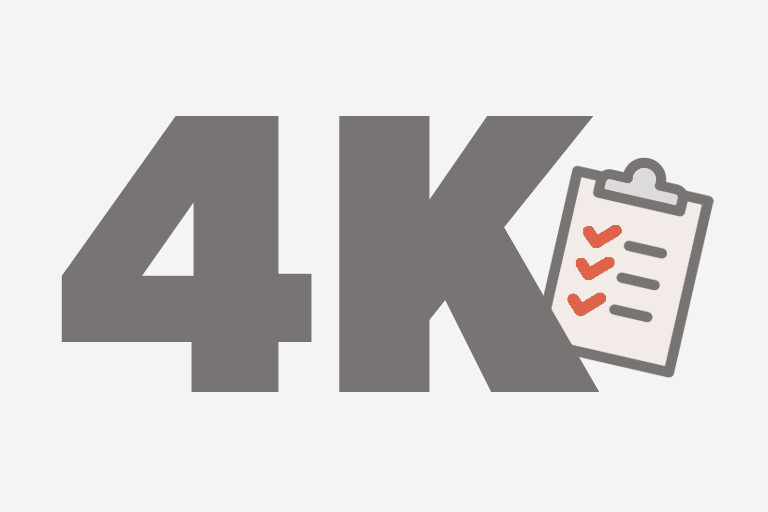About the Sony BRAVIA MASTER Series XR-85Z9K

Sony's flagship Mini LED TV

The XR-85Z9K combines sharp 8K resolution and a big screen jam-packed with Mini LEDs for a stunning, lifelike picture.
Sony's flagship Mini LED TV
The Z9K is Sony's best LED TV series for 2022, bringing together all of their best upgrades this year. The picture on this massive 8K TV really pops, providing a level of rich detail that puts it a cut above even the best 4K models.
The biggest jump in picture quality comes from a panel filled to the brim with Mini LEDs. Thousands of these tiny backlights are densely packed together and precisely controlled by Sony's XR Backlight Master Drive for exceptional contrast — delivering brighter highlights and deeper blacks.
Processing made for the human eye
Sony is famous for their powerful processing, and their latest technology produces a sharp, hyper-detailed image that's about as true-to-life as a TV can get. The Cognitive Processor XR™ harnesses the power of machine learning and marries it with a human perspective to create a truly immersive experience.
A wide range of elements (contrast, color, texture, etc.) are cross-analyzed in each frame to detect and enhance key focal points. The number of specific details being adjusted can rise into the hundreds of thousands. Because these focal points are based on how we actually see the world, the image feels deeper and more lifelike.
Realistic, vibrant color
The TV's XR TRILUMINOS Pro™ display technology further enriches your experience by providing a wider palette of vivid colors. The additional subtlety in color variation helps the picture look authentic and natural.
Enhanced by HDR
The XR-85Z9K also supports the Dolby Vision® HDR (High Dynamic Range) format. This system adjusts brightness and color levels scene by scene for enhanced contrast and detail with Dolby Vision encoded programs, many of which are available through popular streaming services.
Adaptable 3D TV sound
Sony's cognitive processing isn't just for the picture — it's used to enhance the sound as well, ensuring that you're always getting 3D audio, regardless of your source. The processing teams up with Sony's innovative frame tweeter design, which allows the TV's frame itself to produce sound. Sound effects can be projected vertically or to the side and positioned where the source of a sound appears on-screen. This allows the XR-85Z9K to produce immersive 3D audio without the need for additional equipment around the room.
Streaming with ease using Google TV
The TV's built-in Google TV smart app platform puts a wide range of streaming services at your fingertips, from Netflix® to Disney+, and consolidates your viewing choices into a single seamless interface. This saves you a ton of time by letting you search for content through multiple services at once. If you're looking to watch Jet Li in the artistic and colorful Hero, Google TV will quickly point you in the right direction. No need to individually search through each service you're signed up for.
Convenient control
You can navigate the basic functions of the TV and even search on Google TV with just your voice, thanks to the remote's built-in mic. Google Assistant is built-in, but the TV is also compatible with Alexa, letting you incorporate the TV into your preferred smart home system.
Great for gaming
Sony has dropped in some helpful perks for gamers with this 85" TV. Game Mode keeps your input lag down as low as 8.5ms and Auto Low Latency Mode (ALLM) automatically recognizes gaming inputs to make sure you're controls stay response. For a fighting game fan like me, this is huge. I need all the help I can get stringing together combos in King of Fighters XV.
The XR-85Z9K also has HDMI 2.1 connections that support both 4K/120 Hz and eARC (enhanced Audio Return channel). And with a future firmware update, it will also gain Variable Refresh Rate (VRR) to kill pesky frame tearing and stuttering. If you've got a PlayStation 5, you'll also experience more accurate color and details from Auto HDR Tone Mapping.
Product highlights:
Picture:
- 8K resolution (7680 x 4320 pixels)
- Mini LED backlight powered by XR Backlight Master Drive for precise brightness control (local dimming)
- supports High Dynamic Range (HDR10, HLG, Dolby Vision) for improved contrast and brightness with HDR content
- XR TRILUMINOS Pro™ display technology for a wider, more natural color palette
- Cognitive Processor XR™ cross-analyzes up to hundreds of thousands of individual elements at a time, using focal points based on human perception to create gorgeous, lifelike images
- XR 8K Upscaling™ improves image to near-8K clarity by cleaning up the picture, reducing noise, and filling in lost detail using a texture reproduction database
- XR Contrast Booster™ 20 provides realistic depth with deep blacks and improved brightness
- XR Motion Clarity™ intelligent motion processing keeps fast moving action crisp and blur-free (120 Hz refresh rate)
- X-Anti Reflection™ and X-Wide Angle™ help you enjoy the picture from any angle
- Netflix Adaptive Calibrated Mode mimics the settings on Netflix's mastering monitors to ensure an accurate picture
- IMAX Enhanced certification for improved performance with IMAX Enhanced 4K/HDR content
Video source compatibility:
- watch 4K streaming content from services like Netflix, Amazon Prime Video, Disney+, and YouTube
- receive over-the-air broadcasts (antenna required)
- Clear QAM tuner decodes unencrypted digital cable signals up to 1080i without a set-top box (subscription required to receive cable channels)
Smart TV features:
- Google TV user interface lets you browse live TV, movies, and TV shows from across many streaming services all in one place
- compatible with AirPlay® 2 to allow wireless streaming from your iPhone®, iPad®, or Mac®
- supports voice control of compatible apps
- remote has built-in Google Assistant - control basic TV functions and compatible smart home gear, search TV's streaming services, set timers, and more
- use wake word to access Google Assistant hands-free
- dual-band Wi-Fi 5 (802.11ac) provides fast, reliable wireless streaming
- includes access to exclusive content on BRAVIA CORE
Connections:
- 4 HDMI inputs (three 2.1 and one 2.0b)
- all inputs are HDCP 2.3 compatible for connecting to copy-protected 4K video sources
- to view the highest-quality 4K and HDR content from connected sources, use a high-bandwidth HDMI cable
- HDMI input 3 supports eARC (enhanced Audio Return Channel)
- HDMI inputs 2-4 support 4K/120 Hz and Auto Low Latency Mode (ALLM), and will support Variable Refresh Rate (VRR) after firmware update
- Toslink optical digital audio output (can pass Dolby® Digital/DTS multichannel or 2-channel audio from connected sources)
- RF input for antenna/cable signals
- Ethernet port for the fastest, most secure internet connection
- 2 USB inputs for connecting a thumb drive or hard drive
- RS-232C port
Gaming features:
- Game Mode keeps input lag down to 8.5ms for a smooth, responsive gaming
- ALLM (Auto Low Latency Mode) detects gaming inputs and automatically switches to Game Mode to ensure your controls stay responsive
- VRR (Variable Refresh Rate) reduces stutter and frame tearing for smoother gameplay (available via a future firmware update)
- Auto HDR Tone Mapping for PS5 for improved accuracy and color
Sound:
- built-in 2.2-channel sound system (85 watts total)
- Acoustic Multi-Audio technology uses four frame tweeters to position sound where it appears onscreen, increasing immersion
- Acoustic Center Sync synchronizes TV speakers with compatible Sony sound bars for fuller, more immersive sound
- front-firing subwoofers add surprisingly powerful bass
- sound is projected to the side and vertically to provide 3D surround sound without additional equipment
- audio signal is "upscaled" to surround sound, so everything you watch gains the benefit of 3D audio
- supports Dolby Atmos® audio format
- Voice Zoom™ 2 enhances voices, improving dialogue clarity
General features and info:
- includes detachable BRAVIA CAM web camera — mounts on TV with magnetic terminal and connects via USB-C
- Ambient Optimization Pro matches your picture and audio to the environment by adjusting brightness and reflection (via future firmware update)
- Gesture Control lets you adjust your settings with simple gestures without a remote (via future firmware update)
- Auto Power Saving Mode darkens the screen automatically when you're not in front of it (via future firmware update)
- Proximity Alert lets you set a distance for viewing the TV, alerting children or other users when they're too close (via future firmware update)
- flush metal bezel is designed to help your eyes focus on the picture instead of the TV's frame
- 3-way multi-position stand
- standard setting
- wide setting for sound bar placement
- narrow setting for a smaller footprint
- includes smart remote with a built-in mic for voice control
- integrated backlight makes adjusting the volume or settings in the dark easy
- remote can control other compatible devices connected to your TV
- use voice control or a button on the side of your TV to find your remote with a ringing sound
- concealed cable track keeps your setup free of wire clutter
- wall-mountable
- VESA mounting hole pattern: 400mm x 400mm
- dimensions with stand in standard position (measured by Crutchfield): 74-3/4"W x 44-1/4"H x 18-1/8"D
- dimensions with stand in narrow position (measured by Crutchfield): 74-3/4"W x 44-15/16"H x 18-1/8"D
- dimensions with stand in sound bar position (measured by Crutchfield): 74-3/4"W x 47-1/8"H x 18-1/8"D
- dimensions without stand (measured by Crutchfield): 74-3/4"W x 43-7/8"H x 3"D
- weight: 132.4 lbs. with stand; 128.7 lbs. without stand
- warranty: 1 year parts & labor — in-home service
- MFR # XR85Z9K
What's in the box:
Sony BRAVIA MASTER Series XR-85Z9K owner's manual
- 85" LED-LCD TV
- 6.5' AC power cord
- Bravia Cam
- Remote control (RMF-TX900U)
- 2 "AAA" batteries
- 2 Pedestal feet
- Four M5x12mm screws
- 6 Back-panel covers
- Cable-tie
- Setup Guide
- Reference Guide
- Safety and Regulatory Booklet
- End User License Agreement
- Warranty Information
- "Child Safety" note
- "Display the TV program" note
- "TV Screen Is Fragile" note
EnergyGuide:
Customer reviews for Sony BRAVIA MASTER Series XR-85Z9K
Loading...
Loading reviews...
Thanks for submitting your review
Customer photos
This review was collected as part of a promotion
Pros:
Cons:
More details on the Sony BRAVIA MASTER Series XR-85Z9K

Features & specs
Product Research
Audio Features
Network & USB Functions
Remote, Voice, & App Control
Convenience Features
Mounting Options
Video Features
8K Resolution: With 7680x4320 pixels (8K), Sony's Bravia XR Master Series TV powered by their acclaimed Cogntive Processor XR gives you 4x the resolution of 4K for an incredibly immersive viewing experience. Your movies, TV shows, and pictures will fill your field of view with extraordinary depth, detail, and texture. The television uses exclusive Sony 8K technologies to give you the best picture you can imagine no matter what content you are watching.
- XR 8K Upscaling: XR 8K Upscaling technology upscales 2K and 4K signals close to true 8K quality for incredibly real and detailed pictures. Whatever the content or source, you'll enjoy entertainment close to 8K resolution with XR 8K Upscaling. The Sony Bravia XR Master Series TV's Cognitive Processor XR accesses a vast amount of data, intelligently recreating lost textures and detail for real-world pictures. See details such as naturally defined animal fur and sharply outlined rock.
- XR Super Resolution: XR Super Resolution detects individual objects in a picture and reproduces virtually real-world textures on screen. The Sony Bravia XR Master Series TV's processor precisely analyzes and processes data to power 8K pictures with 4x the resolution of Ultra-HD to enrich scenes with real-world detail and texture.
- XR 8K Smoothing: XR Smoothing creates smooth, natural 8K pictures as you watch, without the "banding" that can occur on other TVs. Scenes are reproduced with thousands of tones, shades, and gradations, making them look incredibly real.
Notes:
- Connect 8K supported HDMI devices to the HDMI 4 Input only (the HDMI 1, 2, and 3 inputs do not support 8K).
- Native 8K content based on current 8K streaming, connectivity and decoding standards. Future and certain 3rd party standards not guaranteed or may require additional device/adapter purchase.
- Currently native 8K video signals are not available for Sony Android TV apps over a network connection.
Cognitive Processor XR: Powered by the Cognitive Processor XR, the Sony Bravia XR Master Series TV use a completely new processing method designed to replicate the ways humans see. When we see objects, we unconsciously focus on certain points. Cognitive Processor XR, powered by cognitive intelligence, divides the screen into numerous zones and detects where the "focal point" is in the picture. While conventional Artificial Intelligence (AI) can only detect and analyze picture elements like color, contrast and detail individually; the new processor can cross-analyze an array of elements at once, just as our brains do. By doing so, each element is adjusted to its best final outcome, in conjunction with each other, so everything is synchronized and lifelike. It learns, analyzes and understands unprecedented amounts of data and intelligently optimizes every pixel, frame and scene for the most lifelike picture Sony has ever delivered.
- Closer-To-Reality: The built-in Cognitive Processor XR works the same way as our brain and eyes do, detecting the main focal point in a scene and enhancing each detail in an object so it stands out with a natural sense of depth, just as in the real world. Conventional AI can only detect and analyze elements like color, contrast and detail individually. To create this closer-to-reality feeling, Cognitive Processor XR divides the screen into hundreds of zones and recognizes individual objects in these zones better than ever before.
- Cross-Analyzation: What's more, the the Sony Bravia XR Master Series TV can cross-analyze around a few hundred thousand different elements that make up a picture in a second, the same way that our brains work. Unlike a conventional TV where all picture elements are adjusted to the same level, Bravia XR Master Series TVs with cross-analyzation adjust each element to its best final outcome, in conjunction with each other, so everything is in harmony and feels totally natural.
XR Backlight Master Drive with Full-Array Mini-LED Panel: The Sony Bravia XR Master Series TV features a Full-Array Mini-LED panel with Sony's XR Backlight Master Drive technology to deliver an ultra-realistic picture that is full of lifelike contrast, color, and brightness. Sony's XR Backlight Master Drive utilizes a unique local dimming algorithm to control the thousands of tiny, high-density Mini-LEDs across the Full-Array panel with absolute precision and independence. As a result, you'll enjoy an unprecedented dynamic range with maximum brightness and deep blacks, as well as beautifully natural mid tones with almost no flare or halos around highlights. The Sony Bravia XR Master Series TV also incorporates Sony's proprietary XR Triluminos Pro, XR Contrast Booster 15, and XR Motion Clarity technologies to further enhances your video experience like never before.
- XR Triluminos Pro: The Sony Bravia XR Master Series TV reproduces color in a way that is natural and beautiful to the human eye. See a wider palette of colors with an enhanced range of hue and saturation, allowing natural shades and precise details to be seen, even in dark scenes. XR Triluminos Pro enables the Sony Bravia XR Master Series TV to access a wider palette and reproduce each color with the subtle differences seen in the real world. With extended hue and saturation, vivid shades, and realistic texture can be seen in the flowers. Even pale colors will look realistic.
- XR Contrast Booster 15: With XR Contrast Booster 15, bright areas are even brighter and dark areas even darker; no more details overwhelmed by shadow or lost in blown-out highlights. By precisely balancing light output across the screen, dimming some areas and boosting others, XR Contrast Booster 15 adjusts brightness for higher peaks in glare and deeper blacks in shadow. As bright areas are brighter and dark areas darker, scenes look more real with extra depth and detail.
- XR Motion Clarity: Sony's latest XR Motion Clarity technology cross-analyzes data to ensure action stays smooth, bright and clear with no blur. On some screens, sports and fast action scenes can seem to go by in a blur. XR Motion Clarity technology keeps everything smooth, bright and clear. Each "blink" is individually controlled and its duration optimized, while brightness is boosted when needed, so you won't miss a thing. XR Motion Clarity keeps fast action smooth and clear. Moving images are precisely controlled to minimize blur. Even during high speed scenes, pictures stay true with no loss in brightness.
X-Wide Angle & X-Anti Reflection Technologies: Sony's X-Wide Angle panel with X-Anti Reflection technology ensures colors stay true from whatever angle you are watching the TV, plus reduces glare in bright rooms. Now, watching TV from the sides and in a bright room is as satisfying as being front and center in a dark room. You'll always see a picture that is bright, colorful, and clear from any angle. The TV's screen is also edged with a slim, narrow, 4-sided frame that maximizes the viewing area.
Ultra 4K Resolution: For the ultimate in picture quality, this TV pairs the brilliance of 4K clarity with the brightness, color, and detail of High Dynamic Range (HDR). With 4K UHD, you'll see more on TV than ever before with over 8 million individual pixels (3,840 x 2,160) compared to about 2 million (1,920 x 1,080) on a1080p HDTV. Its detail is so vivid and crisp, even when viewed from close distances; it's nearly impossible to discern a single pixel, even from inches away. Combined with 4K Ultra HD resolution, HDR video content delivers exceptional detail, color and contrast, with a far wider range of brightness than other video formats. The result is the most lifelike picture TVs have ever been able to create, with brilliant highlights and fine detail.
- XR 4K Upscaling: XR 4K Upscaling technology upscales 2K signals close to true 4K quality for incredibly real and detailed pictures. Whatever the content or source, you'll enjoy entertainment close to 4K resolution with XR 4K Upscaling. The Sony Bravia XR Master Series TV's Cognitive Processor XR accesses a vast amount of data, intelligently recreating lost textures and detail for real-world pictures. See details such as naturally defined animal fur and sharply outlined rock.
- XR Super Resolution: XR Super Resolution detects individual objects in a picture and reproduces virtually real-world textures on screen. The Sony Bravia XR Master Series TV's processor precisely analyzes and processes data to power 4K pictures with 4x the resolution of Full HD to enrich scenes with real-world detail and texture.
- XR 4K Smoothing: XR Smoothing creates smooth, natural 4K pictures as you watch, without the "banding" that can occur on other TVs. Scenes are reproduced with thousands of tones, shades, and gradations, making them look incredibly real.
Note: Please use a premium high speed HDMI cable with 18 Gbps and above to view 4K content.
HDR (High Dynamic Range): High Dynamic Range (HDR) enhances the dynamic range of a picture, increasing the contrast between the brightest whites and darkest blacks. Every pixel is made more accurate, regardless of resolution, bringing scenes to life with greater detail. HDR's greater dynamic range of luminosity or brightness levels brings greater contrast & wider color spectrum to the screen. This increased contrast reveals the subtle nuances of the image, from detailed blacks and shadows to the brightest whites and colors, plus greater depth. Previously hidden areas of dark shadow and sunlight are now full of clarity and detail. Movies and TV shows in HDR are closer to the original recording and the director's vision with more brightness, contrast and color, for a truly lifelike viewing experience.
- XR HDR Remaster: With XR HDR Remaster, the Sony Bravia XR Master Series TV can detect each object on screen, analyze its color and adjust contrast for even more realistic pictures. Object-based processing, powered by BRAVIA XR, takes precision to a whole new level by adding adjustment of hue, saturation, brightness, motion vector, bandwidth, and more. The result is exceptionally real scenes with greater depth, lifelike textures, and natural colors.
- Supported HDR Formats: HDR 10 is an open standard and currently the most popular HDR format on the market. It supports 10-bit color and 1,000 nits. It uses static metadata at the start of a movie to tell the receiver and your TV that the video content is encoded using HDR. HLG (Hybrid-Log Gamma) is primarily designed for live video feed and over-the-air broadcasts. It uses no pre-encoded metadata and is backwards compatible with SDR. HLG's native compatibility allows much of today's existing SDR infrastructure to be re-used for HDR in the future. Unlike HDR 10 which contains static metadata and HLG which uses not metadata, Dolby Vision adjusts brightness, color, and contrast automatically for each scene. Dynamic metadata carries information that maps every image to your TV's display capabilities, so you see more of what the content creator intended.
Note: Please use a premium high speed HDMI cable with 18 Gbps and above to view HDR content.
HDMI 2.1/2.0b: The Sony 8K TV is outfitted with a total of four HDMI inputs. There are three HDMI 2.1 inputs (HDMI 2/3/4) and one HDMI 2.0b input (HDMI 1). The HDMI 2.1 inputs will support up to 8K/60Hz (HDMI 4 Input only) or 4K/120Hz (HDMI 2/3/4 Inputs), while the HDMI 2.0b input (HDMI 1) will only support up to 4k/60Hz. Please use a premium high speed HDMI cable with 48 Gbps and above to view 8K content.
- Supported Resolutions: All four HDMI inputs will support 4096×2160p (24/60Hz), 3840×2160p (24/3060Hz), 1080p (24/30/60/120Hz), 1080i (60Hz), 720p (30/60Hz), 720p, 480p, and a variety of PC Formats. The HDMI 2 and 3 inputs will also support 3840×2160p (120Hz), while he HDMI 4 input will support 7680×4320p (24/30/60Hz) and 3840×2160p (120Hz).
- HDCP 2.3: HDCP 2.3 is supported by all of the TV's HDMI inputs. HDCP 2.3 is short for "High bandwidth Digital Content Protection" and is used for 4K and 8K video copyright protection for compatibility with Ultra HD Blu-ray players and Satellite/Cable providers.
- 4:4:4 Color Subsampling: All four HDMI inputs will support up to 4:4:4 (8-bit) chroma subsampling for full color data rendering of 4K (30/60fps) video. 4:2:2 (8-bit) and 4:2:0 (10-bit) are also supported by all HDMI inputs for 4K (60fps) video signals. 8K and 4K (120fps) video only support up to 4:2:0 (8-bit) color subsampling. With 4:4:4 color, luminance (brightness) and chroma (color) are sampled at the same rate, resulting in an RGB color palette as big as the video sampling rate for a video image with more total colors, plus greater color accuracy and detail.
Note: In addition to HDMI connectivity, there is also a 3.5mm AV input for connection of an analog audio/video component. This connection supports 480i video signals only. There are no standard composite or component video inputs
Game Mode: A dedicated Game Mode lets you enjoy ultra-smooth gaming on the Sony Bravia XR Master Series TV with reduced input lag (less than 8.5ms) and support for 4K@120Hz, ALLM (Auto Low Latency Mode), plus VRR (Variable Refresh Rate). These enhanced gaming features are supported only on the TV's HDMI 2, 3, and 4 inputs.
- 4K/120Hz: Support for 4K@120Hz produces smoother and clearer motion images at 120 frames-per-second (fps) for better rendering of fast-action content such as sports, action movies, and games.
- ALLM: The TV will supports ALLM (Auto Low Latency Mode) which lets the TV automatically recognize when a gaming console or gaming PC is connected and in use.
- VRR: With future support for VRR (Variable Refresh Rate), the Sony Bravia XR Master Series TV gives you the real-time lower-lag gaming speed you need for a more enjoyable gaming experience. VRR allows the TV to adapt to certain Game console's frame rate.
Note: Please use a premium ultra-high speed HDMI cable with 48 Gbps and above for 4K@120Hz gaming.
IMAX Enhanced: Get the most premium at-home entertainment experience with IMAX Enhanced; the latest technology program from IMAX that sets a new standard for image, sound, scale and content quality. This new certification and licensing program combines IMAX digitally re-mastered 4K HDR content and DTS audio technologies to offer a new level of quality in immersive sight and sound experiences in the home. IMAX Enhanced lets you experience premium content digitally remastered by IMAX, so you can watch the highest-quality 4K movies with immersive audio delivered by DTS. Not only will IMAX Enhanced content look and sound amazing, but other audio/video content will also look and sound great too.
- Remastered 4K/HDR Video: It utilizes a sophisticated, advanced algorithm designed to produce the highest-quality, sharpest 4K HDR images. This advanced process accurately reduces noise and grain under the filmmaker's guidance to best optimize the content for a much higher quality, higher brightness 4K HDR display format. Select IMAX Enhanced titles that were shot with IMAX cameras or specially formatted for IMAX theaters will also include an expanded aspect ratio for the film's home release to show your more picture on your TV. IMAX Enhanced certified TVs must be at least 65" with support for HDR10 and dynamic, as well as specific calibration, resolution, color, brightness, contrast, and scale of image capabilities.
- Remastered DTS:X Audio: IMAX and DTS will also partner with award-winning Hollywood sound mixers to use a special variant of its DTS:X codec technology integrated in home audio equipment to deliver an IMAX signature sound experience that is dynamic, immersive, theatrical, and powerful. IMAX Enhanced supports both 5.1 and 11.1 formats, but the recommended speaker layout for an IMAX Enhanced system is 7.2.4 with seven horizontal speakers, two subwoofers and four height speakers; 5.1.4 is the minimum layout for IMAX Enhanced. However, due to various constraints you may opt to install only a 5.1ch speaker system. In such cases, DTS Virtual:X is required to properly render and remap audio to the available speakers.
- Available IMAX Content: IMAX is working with its global studio and other content partners to build a steady stream of IMAX Enhanced versions of movies and other programming using the newest, proprietary post-production process developed by IMAX. IMAX will be announcing and releasing IMAX Enhanced versions of a wide range of films both for 4K/HDR streaming and Ultra HD Blu-ray Discs.
- To take full advantage of IMAX Enhanced, you need an IMAX Enhanced certified 4K/HDR TV or Projector and an IMAX Enhanced certified DTS:X enabled AV receiver or soundbar.
- To qualify and carry the IMAX Enhanced logo, the highest-end TVs, AV receivers, projectors, and soundbars must meet stringent performance standards established by IMAX, DTS and Hollywood's leading colorists in order to create a consistent and higher bar for image and sound performance on premium devices.
Netflix Calibrated Mode: Netflix has been actively investing in the production of original programming using the latest video image standards, and has developed Netflix Calibrated Mode in conjunction with Sony to ensure picture quality preservation. This mode was specially developed to reproduce the same picture quality as a studio evaluation Master for television in order to preserve the filmmaker's vision and intent.
CalMAN Ready (by SpectraCal): To address color variations from the production process, the Sony Bravia XR Master Series TV is ready to use Portrait Displays' high-performance CalMAN auto-calibration software. This allows an unprecedented level of calibration and the ability to fine tune adjustments simply not possible through conventional picture settings. It delivers high-fidelity color reproduction that's true to the original TV signal and can adapt to the subtlest changes in color that may occur over time. The Bravia XR Master Series TV is CalMAN ready, allowing customers to benefit from software used by visual creators in post-production, quality-control workflows, further demonstrating Sony's commitment to deliver pictures with professional-grade color calibrated accuracy in the home.
Picture Adjustments: The TV offers a variety of screen, picture, and video adjustments to maximize image quality.
- Screen Ratio: The Screen Ratio feature allows you to select the screen display which fits the current video image and TV screen best. Choose from Wide Zoom, Normal, Full, Zoom, or Auto Wide. Based on the original signal source, you may see black bars around the picture or just on the both sides of the screen. Sometimes you will see the picture fill the full screen.
- Picture Mode: You can select one of the following picture modes - Standard, Vivid, Cinema, Game, Graphics, Photo, Custom, or Dolby Vision (Bright or Dark).
- Brightness Setting: You can increase or decrease the brightness of an image by adjusting the TV's Brightness (luminance level), Contrast (white level), Gamma (light & dark balance), Black Level, and Black Adjust (stronger contrast).
- Color Enhancement: You can tailor the color of an image by adjusting the TV's Color (saturation level), Hue (green & red tones), Color Temperature (white balance), Live Color (color vividness), and Color Space (color reproduction range).
- Clarity Improvement: You can improve the clarity of an image by adjusting the TV's Sharpness (picture detail), Reality Creation (increases clarity), Smooth Gradation (prevents false contours) and Noise reduction (removes random & digital noise).
- Motion Technology: Activate Sony's Motionflow technology to reduce motion blur and judder. CineMotion provides improved picture movement and reduces picture blur and graininess for film-based content (24fps), like Blu-ray & DVD.
Automatic Ambient Optimization: Sony's unique ambient optimization technology automatically adjusts the picture to your room's ambient lightning. On conventional TVs, brightness stays the same regardless of light in a room, resulting in pictures that are too dark or bright. The Sony TV includes an embedded light sensor that optimizes picture brightness to room conditions, boosting brightness in light rooms and reducing it in dark ones, so you get the perfect view. The TV's built-in Light Sensor automatically adjusts the picture brightness based on the amount of light in the room. As a result, you can enjoy automatic customized picture brightness and save energy without lifting a finger.
NextGen TV Tuner (ATSC 3.0): The ASTC 3.0 standard, commonly known as "NextGen TV" is the first major upgrade in broadcast TV since the transition to digital broadcasting (DTV) in 2009. NextGen TV is an Internet Protocol (IP) based system, which means it can carry internet content and services alongside the traditional over-the-air broadcast signal. The standard will enable never-before-available interactive features like video-on-demand and advanced emergency alerts for broadcast TV, all delivered free with an over-the-air antenna. NextGen TV signals will be stronger and will transmit over greater distances and deeper into buildings, with higher-quality picture and better immersive sound.
Note: Adoption of ATSC 3.0 is voluntary and stations that do transition to ATSC 3.0 will initially have to simulcast both ATSC 1.0 and ATSC 3.0. Click here for deployment map of ATSC 3.0 in the United States.
Audio Features
Sound-From-Picture Reality: In addition to best-in-class picture quality, the new Cognitive Processor XR also offers incredible sound with Sound-from-Picture Reality, which aligns the position of the sound with the images on the screen to offer a uniquely lifelike experience. The Sony Bravia XR Master Series TV's Cognitive Processor XR can analyze sound position in the signal so the sound matches precisely with what's on the screen. In addition, it upconverts any sound to 3D surround sound, to deliver supreme realism with an immersive soundscape.
- XR Sound Positioning: With advanced sound processing that mimics the human ear by pinpointing where sound is coming from and placing it in the right spot on screen, Bravia XR Master Series TVs put you at the heart of the scene.
- XR 3D Surround: Delivering sound in horizontal and vertical directions, Bravia XR Master Series TVs provide a real multi-dimensional experience. They analyze and upconvert audio to 5.1.2ch surround sound, creating a true 3D soundscape
Acoustic Multi-Audio w/ X-Balanced Drivers: The TV is equipped with two X-balanced midrange drivers, four tweeters and four subwoofers for full-range sound.. The uniquely shaped X-balanced drivers deliver excellent midrange sound from movie and music soundtracks, while the sound-positioning tweeters optimize the location of sound on the screen so you hear precisely controlled, high-quality audio from the right part of the scene. The four dedicated subwoofers allow the TV to deliver full, rich bass. Sound on conventional TVs with a speaker located below the screen is often out of sync with the picture. Sony's Acoustic Multi-Audio technology includes two sound-positioning tweeters at the back of the TV that enable sound to follow the action for a truly immersive experience. Independent amps are controlled separately to precisely manage sound positioning of these speakers in high tone areas, enhancing sound pressure and stability for more realism. .
Acoustic Audio Calibration: Sound experience can change depending on your room environment. For example, curtains absorb sound, while objects in front of the TV can disturb the passage of sound, compromising the quality of what you hear. The Sony Bravia XR Master Series TV detects objects using the microphone that is built into the included remote and reproduces sound that's enhanced and optimized to your room. Simply hold the remote at chest level in your main seated position and activate auto sound tuning in the TV's menu (only takes a few seconds to setup). The speakers of this TV also provide different sound imaging according to how you position the television. You can select between "Table-Top Stand" or "Wall Mount" to provide the best sound quality based on the television's placement.
Sony Enhanced Audio Experience: Using select Sony soundbars, wearable speakers, and headphones (all sold separately), you can create an enhanced audio experience with greater dialog and vocal clarity, as well as 360 degree spatial imaging.
- TV Center Speaker Mode:You can use the Sony Bravia XR Master Series TV as a center speaker and hear dialog, vocals and instruments with exceptional clarity. Simply connect your AV receiver's center channel speaker output to the binding post terminals on back of the the Sony TV to transform it into a high-quality center speaker. And thanks to Sony's Acoustic Surface Audio+ technology, you'll hear every word and note from movies and concerts directly from the screen. The TV's center speaker is rated at 8-ohms and 100 watts.
- 360 Spatial Sound Personalizer: Enhance the TV's Dolby Atmos audio capability by combining Sony's SRS-NS7 wearable speaker (sold separately) with Bravia XR Master Series TVs for spatial surround sound. With select Sony headphones, you can also enjoy the simulated surround of 360 Spatial Sound using Sony's Wireless Transmitter WLA-NS7 (sold separately).
Manual Audio Settings: In addition to auto sound tuning, the Sony Bravia XR Master Series TV also offers a variety of manual audio and sound settings to fine tune your listening experience.
- Sound Modes: The Sony Bravia XR Master Series TV allows you to tailor its sound to the content you are watching and listening to by selecting from 6 preset Sound Modes - Standard, Dialog, Cinema, Music, Sports, and Dolby Audio. You can also choose to manually adjust the TV's 7-band EQ to further fine-tune the sound.
- Voice Zoom & Dialog Enhancer: There is also a Voice Zoom feature which allows you to hear TV dialog more clearly without turning up the volume. Even if speech is difficult to hear, Voice Zoom detects the type of voice, analyzes it and enhances its clarity. There is also a dedicated Dialog Enhancer for when listening to Dolby Audio content.
- Advanced Volume Level Adjustments: The Auto Volume function keeps the volume level constant across all programs and advertisements. You can also adjust the volume level of the current input relative to other inputs
eARC (Enhanced Audio Return Channel): The Enhanced Audio Return Channel (eARC) within the television's HDMI 3 input enables the TV, via a single HDMI cable, to send audio data "upstream" to an AV receiver; increasing user flexibility and eliminating the need for any separate S/PDIF audio connection. This feature allows audio to be sent from the television to your AV receiver through the same HDMI cable already being used to send audio/video to the television. This eliminates the need for extra cables connected to the TV. eARC allows audio from the TV tuner, Network connection, inserted USB device, HDMI inputs, or any analog connected device to be heard through your eARC compatible AV receiver via the television's HDMI eARC input.
- The audio from the TV's tuner, HDMI inputs, USB ports, and Android TV apps can pass as Dolby Digital, Dolby Digital Plus, Dolby TrueHD, Dolby Atmos, DTS, DTS-HD, and DTS:X; as well as 2ch, 5.1ch, and 7.1ch PCM.
- Analog connected & DLNA compliant devices will be output audio at 2ch PCM only.
Notes:
- Your AV receiver or soundbar will also have to support eARC (Enhanced Audio Return Channel) to accommodate the playback of these high resolution audio formats. If your AV receiver or soundbar only supports ARC (Audio Return Channel), audio playback will be limited to Dolby Digital, DTS, and 5.1ch/2ch PCM.
- You cannot output sound from the TV speakers and the HDMI eARC jack at the same time.
Digital Audio (Dolby Digital/DTS): The optical digital output terminal will output Dolby Digital/DTS (when available) or 2 channel PCM. The digital optical output terminal only sends an audio signal in Dolby Digital/DTS when receiving Dolby Digital/DTS surround sound from a digital broadcast channel through the tuner, network apps, HDMI inputs, and USB ports on the TV. The optical digital audio output will only output in 2ch stereo from sources connected to the TV via RCA.
- You can setup the TV to output sound from the built-in speakers and the optical digital output (2ch PCM only) at the same time.
- You can not output sound simultaneously from the TV's Optical Digital Out and HDMI eARC. You must select only one for the TV's audio output.
Note: The TV does not offer an analog audio output.
Bluetooth A2DP: The TV supports Bluetooth A2DP, allowing you to stream audio from the television's built-in and connected sources to a Bluetooth-enabled set of headphones or speakers (only one headphone, one speaker, or one pair of speakers can be connected). Bluetooth headphone volume level can be controlled from both the TV's remote and headphones. AV Sync allows you to adjust the delay between the picture and sound. Sony doesn't guarantee compatibility with all models of Bluetooth headphones.
Note: The TV's built-in speakers, optical digital output, and HDMI eARC/ARC jack are all disabled while using Bluetooth.
Network & USB Functions
Wired or Wireless Network Connection: The Sony Bravia XR Master Series TV supports a wired or wireless network connection. Via the TV's network connection you gain access to Google TV and a variety of online entertainment streaming services, as well Google Assistant voice control. You also get the ability to stream content from your Android or Apple iOS mobile device, as well as your Windows PC or Mac computer to the TV. In addition, the TV supports WiFi Direct for wireless connectivity between WiFi enabled devices without a router.
- Ethernet Jack: The Sony Bravia XR Master Series TV is equipped with an Ethernet (LAN) RJ-45 jack for connecting the television to your home network and computer. A back cover has to be removed to access the Ethernet port.
- Built-in WiFi: The Sony Bravia XR Master Series TV offers built-in WiFi (802.11ac; 2.4/5GHz) that allows you to wirelessly access the Internet and your home network. The TV's built-in WiFi provides a wireless network connection for the television with easy and quick setup. A wireless connection requires a home network with an 802.11 access point (802.11n or better recommended) and internet connection. Supports WPS, WEP, and WPA security; a dual-band Gigabit wireless-N router is recommended for 4K streaming.
- WiFi Direct: When using WiFi Direct, you can connect directly with other devices without using a wireless router. You'll be able to wirelessly transfer personal content (such as photos & videos) to the Sony Bravia XR Master Series TV without connecting to your home network. Up to 10 devices can be connected at the same time. WiFi Direct completely bypasses your WiFi access point/router, so it's easy to set up. Streaming of copy-protected content and other certain formats are not supported.
Notes:
- Sony recommends a home network connection speed of at least 2.5 Mbps recommended for standard definition, 10 Mbps for high definition, and 20 Mbps for ultra-high definition.50Mbps or greater is recommended for 8K streaming (8K streaming is currently unavailable).
- You must connect to a Google account to use certain features (including voice control, Google TV, and Firmware/Software Updates). Use of TV without connecting to a Google account allows only basic TV features.
Google TV with Android OS: The Sony Bravia XR Master Series TV is equipped with Android OS 10.0 and incorporates Google TV for access to a wide variety of apps from Google Play which have been optimized for playback on the big screen (subscription, rental, or purchase fees may apply). Google TV lets you browse 700,000+ movies and TV episodes from across a variety of online streaming services, all in one place and organized into categories and genres based on what interests you the most. Click here to discover the full collection of Google TV Apps from Google Play. Not all Google Play apps will be Google TV compatible.
- Movies & TV Shows: Watch 4K Ultra-HD, high-definition, and standard definition movies, TV shows, and videos from a variety of online entertainment services such as Amazon, Disney+, Google Play, HBO, Netflix, PlayStation Video, Starz, ShowTime, Vudu, YouTube, and more. You also get live TV programming from Sling Television, Hulu Live, and YouTube TV; as well as on-demand network content from ABC, FOX, & NBC.
- Music & Radio: You'll be able to listen to online music and internet radio from Amazon Music, Pandora, Spotify, iHeart Radio, SiriusXM, Tidal, TuneIn, Deezer, YouTube Music, and more.
- Sports, News, & Weather: Get scores, news, and highlights from ESPN, NBA, NFL, NHL, MLB.TV, CBS Sports, Fox Sports, and more. You'll also get news information from CBS, NBC, CNN, Fox; as well as weather forecasts from AccuWeather and The Weather Network.
- Gaming: Download select video games from Google Play and play them on the big screen without the need for any game console. You can connect up to four wireless gamepads (sold separately) for multi-player gaming. Google Play Games even syncs your progress and achievements across your devices, so you can start playing on your Android smartphone or tablet and then move to the Sony TV when you get home.
- Other Apps: There are also a variety of Lifestyle, Health & Fitness, Education, Business, and Communication apps.
Notes:
- Currently native 8K video signals are not available for Sony Android TV apps over a network connection. However, standard-defintion, high-defintion and ultra high-defintion network content will be upscaled to 8K.
- 4K & 4K HDR network streaming requires a network speed of 20Mbps or greater. 50Mbps or greater is recommended for 8K streaming (8K streaming is currently unavailable).
- A wired Ethernet connection is recommended over a wireless WiFi connection for better performance. If you desire a WiFi connection, then use a dual-band Gigabit wireless-N router (or better) for 4K streaming.
- In order to use Sony's Google TV, you must consent to Google's Terms of Service and Privacy Policy.
- Make sure the Sony television has the latest software/firmware updates installed.
Bravia CORE: In collaboration with Sony Pictures Entertainment (SPE), Bravia CORE is where entertainment meets technology and was developed to add value and showcase unique Sony experiences. Pre-loaded on the Sony Bravia XR Master Series TV, you can enjoy a selection of the latest SPE premium and classic titles and the largest IMAX Enhanced movie collection. Bravia CORE is the first in the industry to feature Pure Stream technology, achieving near lossless UHD BD equivalent quality with streaming up to 80 Mbps. Learn more about this collaboration here.
- Pure Stream: Bravia CORE features Pure Stream, streaming at up to 80Mbps, delivering lossless 4K UHD picture quality on a wide range of content. To access Pure Stream at 30Mbps, you must have a minimum internet speed of 43Mbps. To access highest quality Pure Stream available at 80Mbps you must have a minimum internet speed of 115Mbps. Bravia CORE is not responsible for network restrictions or available bandwidth. Network service provider restrictions and terms may apply.
- IMAX Enhanced: Access the largest IMAX Enhanced collection for a truly elevated movie experience at home. Optimized for Sony Bravia XR Master Series TV, it delivers remastered IMAX picture and immersive sound by DTS.
Note: A paid subscription is required to take advantage of and enjoy Sony's Bravia CORE entertainment feature.
Apple TV App: The Apple TV App can be found within the Google TV platform. The Apple TV App gives you access to Apple original shows and movies from Apple TV+, thousands of movies to buy and rent, as well as popular streaming and network TV providers - available in 4K and HDR. Apple TV offers personalized content that is expertly curated based on your viewing habits, so you'll discover more of what you like best. Paid subscription fees will be required.
- Apple Originals & TV Channels: You'll be able to stream critically acclaimed Apple Original shows and movies only found on Apple TV+ through the Apple TV app. You can also subscribe to just the channels you watch ( like Showtime, Starz, Paramount+, AMC+, and more). Subscription fees will apply.
- Rent or Buy: The Apple TV App is home to thousands of movies, including all the latest blockbusters. You can buy, rent, and watch your favorite movies right inside the Apple TV app on the Sony TV. You also get access to previously purchased movies from iTunes.
- Streaming Services & Cable Providers: Access all your favorite and most popular streaming services such as Amazon, Disney+, Hulu, HBO, Netflix, and more. You also get to enjoy top-rated prime-time TV shows, live sports and news from leading cable providers like Spectrum & AT&T TV. Subscription fees are required for streaming services and cable providers.
Note: The Apple Music app is not built into the TV. However, you can play your Apple Music from your iPhone, iPad, Mac using AirPlay 2.
Mobile Device Casting: Quickly and easily enjoy your favorite videos, photos, games, and more from your Apple iOS or Android devices on the Sony big screen with Chromecast built-in. Support for Apple AirPlay 2 also lets you cast videos, photos, and more from your Apple iOS device or Mac computer to the Sony Bravia XR Master Series TV.
- Chromecast built-in: Chromecast built-in lets you cast your favorite entertainment apps and video content from your compatible Android or Apple iOS device using the Google Home App (for Android OS 6.0+ and Apple iOS 14.0+) to the Sony TV. Now you can cast your favorites movies or TV shows (on Netflix, Hulu, Vudu, Google Play, HBO, and more); your favorite music and radio stations (on Spotify, Pandora, iHeartRadio, TuneIn, YouTube Music, and more); Sports highlights (on ESPN, NBC, CBS, and more); plus photos & videos (on YouTube, Google Photos, and more) from your compatible Android or Apple iOS device to the Sony TV. For a list of all compatible Chromecast Built-in apps click here.
- AirPlay 2: With support for AirPlay 2, you will be able to wirelessly stream content (including videos, photos, music, podcasts, and more) directly from your Apple iPhone/iPad (iOS 12.2 and newer) or Mac computer (OS X 10.14.4 and newer) to the Sony TV's big screen - all without the need for an Apple TV or additional wired connection.
Media Streaming: The Sony Bravia XR Master Series TV allows you to stream a variety of audio, video, and photo content from USB mass storage class devices and DLNA certified devices. Compatible media formats include MP3/WMA/AAC/WAV/FLAC music files, MPEG/MP4/AVI/MKV/MOV/Xvid/WMA video files, and JPEG photo files.
- DLNA Certified: DLNA certification allows you to enjoy various content from your home network, such as photo , music, and video files stored on your Windows 7/8/10 PC (or other DLNA Certified media server/Android device) on the Sony HDTV. The TV can be connected to your compatible PC using a hardwired Ethernet (LAN) connection or WiFi connection (via b built-in WiFi). This eliminates the need to copy your photo, video, and music files to a separate USB storage device.
- Dual USB Ports: The Sony TV features two USB type-A ports (one 2.0/one 3.0) for sharing your photos or videos, and listening to music from a connected USB MSC (Mass Storage Class) compliant device that is formatted in FAT 16/32, exFAT, or NTFS. Even 4K photos & videos that you've downloaded to your USB-enabled device can be played back on the TV in Ultra-HD 4K. The USB ports will also charge your connected devices (max: 5V, 500mA/900mA). An external HDD (hard disk drive) may require a separate external power supply.
VEWD Browser: The VEWD Browser is a free Web browser tool for Google TV. You can see entertainment, music, news, and media content such as that seen on your computer, on the Sony TV using the included remote control. The VEWD Browser for Google TV has the following features - Audio search, Bookmarks feature, Browsing history, User switching, Search engine selection, and Pointer display function.
Automatic Software Updates: Sony will provide software updates from time to time in order to enhance functionality and provide users with the latest TV experience. Automatic software updates are done through the TV's Ethernet (LAN) port or built-in WiFi. The TV's software updates when the television is in standby mode. Visit the Sony eSupport site for the latest software updates.
Remote, Voice, & App Control
Remote Control: The remote offers soft push-button control and features a built-in mic for voice recognition. The built-in microphone provides voice control of select Google TV functions through the built-in Google Assistant. The remote even has dedicated Amazon, Netflix, Disney+, and Bravia Core buttons, so you can access your favorite content even quicker. The remote control operates the TV via Bluetooth, but can also be programmed to operate cable boxes and satellite receivers via IR. In addition, the TV is compatible with universal IR remote controls (sold separately) and features a 3.5mm IR input for use with IR repeater systems (sold separately).
Voice Control: The Sony Bravia XR Master Series TV supports voice control of select functions through the built-in Google Assistant & optional Amazon Alexa enabled devices via a wireless network connection.
- Built-in Google Assistant: The Sony TV supports the Google Assistant through its Android operating system and tthe TV's built-in far-field mic or the included IR remote's built-in mic. You can simply trigger the Google Assistant by saying "Ok Google" into the TV's far-field microphone or by pressing the mic button on the remote and then speaking into the microphone after hearing an audible prompt. You can ask the Google Assistant to turn volume up/down, change channels and inputs, search content on select built-in Android TV apps, and control basic playback functions. In addition to TV voice commands, you can use the Google Assistant to control connected smart home devices and other Google Home enabled devices. The Google Assistant can also be used to find answers for many of your daily questions through Google's advanced search engine. The TV also supports voice control through the Google family of wireless speakers and devices (sold separately - see Accessories tab).
- Works With Amazon Alexa: Alexa-enabled devices (including the Amazon Echo family of speakers, sold separately - see Accessories tab) will be able to control key functions of the Sony TV. With this new feature you can simply use your voice to turn the Sony TV on or off, change channels, change inputs, control volume, and control playback functions of select streaming content. Click here for setup instructions.
Notes:
- There is a Mic switch on the back of the television which turns the TV's built-in micriophone on or off. By default, the Mic switch is set to off.
- In order to use voice control functions, you must consent to Google's or Amazon Alexa's Terms of Service and Privacy Policy.
- Make sure the Sony television has the latest software/firmware updates installed.
Remote Apps: The Sony Bravia XR Master Series TV offers simple and quick setup through the Google Home app on your compatible Android or Apple iOS device. The Sony TV also supports remote control capability through your Android or Apple iOS device via the Android TV Remote App. In addition, you can also use the Samba TV app on your Apple iOS or Android device with the Sony TV to get content recommendations.
- Google Home App: Using the Google Home App (for Android OS 6.0+ and Apple iOS 14.0+), you can quickly setup up the TV's wireless network connection and Google account using your compatible Android or Apple iOS device. By simply scanning an on-screen QR code, your mobile device shares its wireless network connection and Google account with the TV, making setup a lot faster.
- Android TV Remote: The Android TV Remote App (for Android OS 7.0+ and Apple iOS 9.0+) lets you use your compatible Android or Apple iOS device as a remote to control the Sony television's Google TV functions. Easily navigate content and play games on on the Sony Google TV. The remote app offers voice search and an on-screen keyboard, giving you full control of Google TV from your smartphone or tablet. Simply tap the on-screen mic button to start a voice search, or use the keyboard to input text on Google TV. If you know what you want to watch, just say it into your smartphone or tablet's microphone and the Sony television will find it within its Google TV applications.
- Samba TV App: The Samba TV app (for Apple iOS 9.0+ and Android OS 5.0+) offers tailor-made ads, notifications and behind the scenes info about your favorite shows and actors on your compatible Apple iOS or Android device. The Spotlight by Samba TV synchronizes the experience you have on your compatible smartphone or tablet with what you're watching on TV, to suggest new appealing content.
Smarthome Control: The Sony Bravia XR Master Series TV can be integrated with smarthome devices that are compatible with Google Assistant (built-in) and Apple HomeKit (sold separately). Smarthome control requires that the Sony TV and all compatible devices be connected to the same WiFi wireless network.
- Google Assistant: The microphone on the included remote allows you to use the Google Assistant and your voice to control Google smarthome products (including Philips Hue) throughout your home. You can even view your Google smarthome compatible doorbell camera on the Sony TV's big screen.
- Apple HomeKit: Apple HomeKit lets you easily and securely control smarthome products using the Apple Home app or by asking Siri on your Apple iOS devices. The Sony TV can be added to the Apple Home app and included in scenes or automations with other HomeKit accessories. For example, you can create a "Movie Night" scene in the Home app to easily turn on your TV and dim the lights, and simply ask Siri to launch the scene. However, the Sony TV cannot be used to control your Apple HomeKit devices.
Bravia Sync: This TV is equipped with Bravia Sync, an HDMI Control function that allows communication between Sony TVs and other Sony equipment when they are connected via HDMI. Bravia Sync helps you connect compatible Sony Bravia HDMI equipment, such as a Blu-ray player or AV amplifier, to the TV and control the external equipment using the television's remote control. With the "Control for HDMI" function, Bravia Sync helps to communicate with Bravia Sync-compatible equipment using HDMI CEC (Consumer Electronics Control). Bravia Sync-compatible equipment is listed as a new input source in the television's menu. The television offers the following Bravia Sync operations for the listed device.
- Blu-ray/DVD Player: Automatically turns the TV on and switches the input to the connected Blu-ray/DVD player when the Blu-ray/DVD player starts to play. And then automatically turns the connected Blu-ray/DVD player off when you turn the TV off. Also allows operations such as menu and playback from TV remote control.
- AV Receiver: Automatically turns the connected AV receiver on and switches the sound output from the TV speaker to the audio system when you turn the TV on. This function is only available if you have previously used the AV receiver to output the TV’s sound. Also allows operation of the AV receiver's volume from the TV remote control.
- Video Camera: Automatically turns the TV on and switches the input to the connected video camera when the camera is turned on. And then automatically turns the connected video camera off when you turn the TV off. Also allows operation of menu and playback with TV remote control.
PlayStation DualShock 4 Controller (sold separately): If you have a Sony PlayStation 4, your DualShock 4 controller can become the TV's remote by downloading the BRAVIA TV Player app on your PlayStation 4 through the PlayStation Store. You'll also be able to control your PlayStation 4's on-screen user interface with the TV's remote.
Keyboard/Mouse Compatible: You can connect a USB- or Bluetooth-enabled keyboard and mouse (both sold separately) to the television for easier web browsing. You can move the cursor with the mouse and enter text with a compatible keyboard. Not all web-based apps support keyboard/mouse control.
Serial Port: You can connect the 3.5mm serial port to an external control device (such as a computer or A/V control system) to control the TV's functions externally.
Convenience Features
Bravia Cam: With the included Sony Bravia Cam, you're always in the best seat in the house. Sony's Bravia Cam recognizes where you're sitting and optimizes the TV's picture and sound accordingly, so you get a picture that is clearer and audio that is more immersive. The Bravia Cam also offers video chat, gesture controls, and more. The Bravia Cam plugs into one of the Sony Bravia XR Master Series TV's USB ports and attaches to the top of the television's frame.
- Ambient Optimization Pro: By detecting the distance between you and the Sony TV, the Bravia Cam adjusts TV brightness so you’ll always enjoy perfect picture quality, no matter where you are in the room. A light and color sensor in the TV optimizes pictures to light conditions for the best possible viewing experience.
- Gesture Control: Gesture Control enables you to change channels, adjust volume, and more using simple hand gestures - no remote required.
- Video Chats: Thanks to its built-in mice, the Bravia Cam can also be used for video chats, so you can catch up with your family and friends on the big screen.
- Proximity Alert: Proximty Alert allows you to set a proper viewing distance for your child and alerts you if they get too close to the TV.
- Auto Power Saving: Auto Power Saving Mode optimizes the TV's power consumption by darkening the screen automatically when you are not in front of the television.
Notes:
- There is a manual camera cover switch on top of Bravia Cam to close the camera cover if you want more privacy at any time.
- Make sure the Sony Bravia XR Master Series TV has the latest firmware/software update installed.
Content Search: The Sony Bravia XR Master Series TV offers unique ways to search and access your favorite and new content from the TV's tuner and Google TV apps.
- Program Guide: You can quickly find your preferred programs and the detailed program information. The current program information and weekly program guides for the next eight days are provided.
- Featured & Recommendations: Featured content & personal recommendations from Google Play, YouTube and many of your other apps appear automatically in the TV's home screen. So if you are having trouble figuring out what to watch, let Sony's Google TV recommend something for you and the family to watch.
- Voice Search: Simply activate the Voice Search function through the microphone on the TV or remote and built-in Google Assistant, or the Android TV Remote Control App on your Apple iOS or Android smartphone/tablet. If you know what you want to watch, just say it into the device's microphone and the Sony television will find it within its Google TV applications.
- Keyword Search: You can type in a keyword to search for TV shows, movies, and music across Google TV apps. Simply enter in the track title, album name, or movie title.
Quick Settings: By pressing the "Quick Settings" button on the remote, a menu appears and provides quick access to the functions that are available for the currently displayed screen, such as picture adjustment, sound adjustment, volume adjustment for the connected device (such as headphones), and display/audio change. The items in the menu differ depending on the selected screen.
Input Management: You can display, hide, and change the name of the TV's HDMI and AV inputs. You can change the name of an input to a preset name (such as Blu-ray, Cable, Game, etc); or choose a custom name. You can also choose to hide inputs that are not used, so they won't show up on-screen when you are navigating your inputs.
Ambient Mode: Sony's Ambient mode turns the Bravia XR Master Series TV into an essential part of your living space with on-screen artwork, personal photos, screensaver themes, and clock functions.
Samba Interactive TV: Samba Interactive TV enhances the Sony TV by enabling new features like interest-based advertisements, program notifications, and behind the scenes information about your favorite shows and actors. Similar to apps like the Spotlight App (for Apple iOS), Samba Interactive TV synchronizes your experience on your tablet with what you are watching on the TV, and unlocks exclusive content and features.
- Samba TV uses mainstream TV shows, commercials, and movies to provide interest-based advertisements. Samba TV looks at content from video sources connected to your TV, such as your Blu-ray Disc player or set-top box, etc (the TV's Internal Internet App content isn't currently included). Samba TV doesn't gather any information about your personal videos or non-mainstream internet video you watch on your TV.
- Samba TV technology is designed to anonymously analyze statistical data captured from the video content you watch. Then, it provides interest-based advertisements, special offers, and new interactive features based on your viewing habits. No images of what's on the screen ever leaves the TV, and your viewing profile used for interest-based advertisements is associated with your TV, and not with you personally.
Power Management Functions: This Sony Bravia XR Master Series TV incorporates advanced power saving features such as Light Sensor Technology, Advance Contrast Enhancer, and the following Power Management functions.
- Power Saving: This feature reduces the power consumption by adjusting the backlight brightness of the TV's screen. You can select from Low, High, Off and Picture Off.
- Idle TV Standby: Automatically powers off the TV after 1, 2, or 4 hours when no buttons are pressed on the remote control or the TV.
- Auto Shut Off: Automatically powers off the TV when no input signal is detected for approximately 15 minutes.
Timers: The Sony Bravia XR Master Series TV offers a TV timer and Sleep timer. The TV Timer turns on the television from the standby mode at a time you set, and tunes to a channel or input of your preference. The sleep timer switches the television off after a specified amount of time. The sleep timer can be set to 15, 30, 45, 60, 90, or 120 minutes.
Parental Control: The TV's Parent Control feature allows you to set restriction on usage of specific channels, external inputs, and apps. You can also set screen time restrictions. Parental Control is accessed and protected by a 4-digit pass-code.
Mounting Options
3-Way Multi-Position Stand: A 3-way multi-position stand gives you the choice of a standard setting that focuses you on the picture, a narrow setting for smaller shelves, and a soundbar setting for ideal positioning of your sound system. The TV is shipped with the pedestal feet unattached. The pedestal feet and TV do not swivel. The television weighs 132.4 lbs with the pedestal feet attached.
- Dimensions with Standard Feet Setting: Overall = 74.75" (w) x 44.25" (h) x 18.125" (d); Footprint = 74.625" (w) x 18.125" (d)
- Dimensions with Narrow Feet Setting: Overall = 74.75" (w) x 45.0" (h) x 18.125" (d); Footprint = 30.25" (w) x 18.125" (d)
- Dimensions with Soundbar Feet Setting: Overall = 74.75" (w) x 47.255" (h) x 18.125" (d); Footprint = 74.625" (w) x 18.125" (d)
Note: To switch between Standard and Soundbar feet settings, you simply swap the feet from one side to the other. The Narrow feet setting has a different mounting location for the feet. The feet setting must be done prior to final installation and before TV use.
Optional Wall Mount Brackets: The television can be wall mounted using an optional wall-mount bracket (sold separately). The TV has four threaded screw inserts that are spaced 400mm (h) x 400mm (v) apart and includes four M6 (6mm) wall-mount adapters. These wall-mount adapters must be used. The TV screen is edged with a slim, narrow aluminum frame that maximizes the viewing area and looks beautiful on your wall. The TV weighs 128.7 lbs without the pedestal feet.
Note: The TV's 400mm x 400mm VESA mount pattern measures 13.8125" from the top of the TV, 29.5" from the side of the TV, and 13.625" from the bottom of the TV.
Cable Management: A concealed cable track on the back of the TV keeps wires neatly hidden, so the television stays free of clutter and looks good from the front, the sides, and the back.
Recommended Viewing Distance: Sony recommends a viewing distance range between 7.1' and 10.6' for an optimal viewing experience.
Ventilation Clearance: When mounting the TV on the stand or a wall (with optional bracket) leave 4" of clearance on each side of the television and 11.875" above the television for adequate ventilation.
Detachable AC Power Cord: The television comes with a detachable 6.5' AC power which plugs into the back of the TV and into an AC wall outlet or surge protector (sold separately - see Accessories Tab). The IEC connector that plugs into the back of the TV fits flush with the rear-panel of the TV. The straight two-prong AC connector that plugs into an AC power outlet will protrude 1.625" from the wall.
The Sony BRAVIA MASTER Series XR-85Z9K replaces these items

Sony BRAVIA MASTER Series XR-85Z9J
- full-array LED backlight with local dimming ensures precise picture contrast and deep black levels
- Cognitive Processor XR™ creates gorgeous, lifelike image by cross-analyzing objects onscreen with a human perspective
- Google TV user interface collects results from a wide variety of streaming services, letting you search through them simultaneously
Loading...
Loading accessories...
Customer Q&A
Loading...
Loading articles...